Объективы
Содержание
dSLR Controller Apps for Canon Nikon
1. USB Cam Controller
USB Cam Controller uses your USB host-capable Android device to control the shooting on your Canon or Nikon camera.

Key Features:
Canon:
- Capture
- Liveview
- Touch to Focus, change Focus Points
- ISO Setting
Nikon:
- Capture
- Change Focus Points
- Setting Shutter Speed
- ISO Setting
Nikon’s LiveView is still in works (at the time of writing). And for Canon Pressing the liveview once turns the camera’s liveview on, pressing it second time turns the liveview on the Android device on. Clicking it third time turns it off.
Video demo:
https://youtube.com/watch?v=BlgQvdJB2u8
Download Free
2. CamCap
App is in beta stages, yet good enough to be paid. The app looks very neat but developer claims that as he adds more features, price of the app would go higher.
The app is among our personal favorites since it does good job with almost any modern dslr.


Camera compatibility:
Nikon: D7000, D300s, D70s, D40
Canon: EOS 400D, EOS 450D, EOS 500D, 1D Mark III, 1Ds Mark III
It supports other models too, but developer does not guarantee.
Key Features:
– Tethered shooting
– Change major shooting settings (aperture, shutter speed, etc.)
– Manual focus / Autofocus*
– Live View*
– Bracketing mode for HDR photos
– Time lapse mode
– Transfer images to the device (RAW + JPEG)
– Preview of transferred images (JPEG only)
* This function depends on the capabilities of the connected camera.
Paid $8.00: Download, Free: Download demo
3. Helicon Remote
Helicon Remote is another app we love. Helicon Remote has been long available on desktops (windows) and we loved it. The version for Android supports both Canon & Nikon.
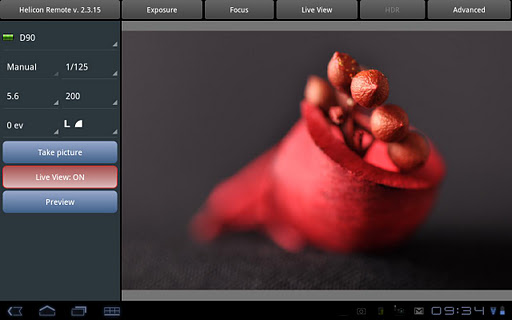
 Requirements:
Requirements:
- Android 3.1+
- USB host
Key features:
– Automated focus bracketing
– Advanced exposure bracketing
– Geotagging (on devices with GPS receiver)
– Full screen Live View
– Focus areas highlighting
– Live View noise averaging
– Time lapse shooting
– Video recording (supported cameras: Nikon D5100 / D7000 / D800 / D4, Canon 1d Mk IV / 5D Mk II / 5D Mk III / 7D / 60D / 500D / 550D / 600D / 1100D)
– Hyper focal distance and DOF calculator
Cameras compatibility:
Canon: 1Ds Mark III, 1D Mark IV, 50D, 5D Mark II, 7D, REBELXsi/450D/Kiss X2, EOS Kiss X3/EOS REBEL T1i /EOS 500D, 550D, REBEL XS/1000D and later cameras.
Nikon: D3, D3X, D300, D5000, D90, D700 and later cameras (except for D3000, D3100 and D3200, which are not supported).
Paid version allows you to save images in RAW format, free version only allows JPEG.
Download Free
4. Remote Your Cam USB
Remote Your Cam USB allows you to control your Canon or Nikon DSLR camera from your Android 3.1+ device through USB.
The app does almost everything you would expect, and has support for wide set of Nikon and Canon cameras.
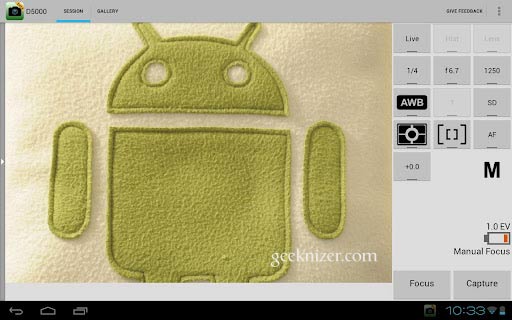

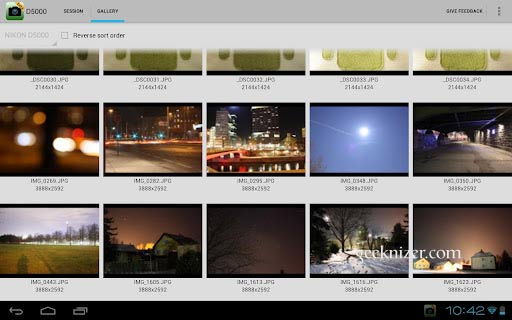
Requirements:
- Android 3.1+ phone or tablet
- Canon: EOS 7D, 1000D, etc or Nikon: D5000, D7000, D300, etc.
Key Features:
- Live View
- Histogram (Canon only)
- Lens control
- Gallery viewer
- Zooming and panning of picture views
- Control of the following settings: Shutter speed, Aperture priority, ISO sensitivity, White balance, Color temperature, Exposure compensation, Exposure metering mode, Picture Style, Auto focus metering mode (Nikon only), Setting the focus point (Nikon only),
- Setting the focus rectangle in live view (Nikon only)
Download $7.00 Paid, Download lite Free
Semi-Professional DSLR Line up From Nikon
The D610
The D610 is Nikon’s cheapest full-frame offering. At less than 1800 dollars (body only) it offers 6 fps continuous shooting speed, has a 39-point AF system with 9 cross-type AF points and a 2016 pixel RGB metering system. To top it off an amazing 24 megapixel sensor beats at the heart of this DSLR. The D610 replaced the D600 which was launched as a budget full-frame option from Nikon. Some of the other features include Wi-Fi compatibility (requires wireless adapter), full-time AF and manual focusing in live view shooting, a 3.2” LCD monitor and twin SD card slots. The Pentaprism powered optical viewfinder has a 100% frame coverage.
The D800
The D800 and the D800E (without the Optical Low-Pass Filter) are two top of the line FX format offerings from Nikon which boasts excellent picture quality at an affordable price. The highlight of the camera is its 36 megapixels CMOS sensor. On would stop short of referring this as a professional camera as it’s incapable of being used for sports or fast action photography. At only 4 fps continuous shooting speed the camera is woefully short of the performance standards achieved by the D4S.
The 36 megapixels coupled with the large sensor enables the D800 to capture a stunning amount of detail. In fact it is also a great camera for shooting videos. It is capable of shooting in 25, 30 and the preferred by cinematographers 24 fps. Stereo quality sound can be recorded via an external mic. Not only that, it also offers the rare convenience of being able to manually adjust the volume level while shooting videos. This is something that cinematographers love. Additionally, one could record the video being shot on an external drive via the built-in HDMI port. Get more information on how to shoot videos using a DSLR. Check this great online course.
The D4S
The D4S was launched as an upgrade for the highly popular Nikon flagship DSLR the D4. The D4S thus assumes the position as the new flagship for the Nikon DSLR lineup. To start off, the D4S has a 16.2 megapixels sensor powered by Nikon’s latest EXPEED 4 image processing engine. It has a fantastic 11 fps continuous shooting speed, making it ideally suitable for sports and action photography. The D4S has a 51-point AF system with a 91,000 pixel RGB sensor metering each scene. Although the ISO range goes all the way up to 409,600 best results are obtained up to ISO 25,600 or thereabouts, depending on the quality of the ambient light. Learn more about photographing at nighttime and take the D4S out for a spin. The build quality is more than satisfactory. Think of the D4S as a D7000 on steroids. It has an all magnesium alloy chassis and comes with weather sealing. Take the next step and zero in one your dream DSLR.
DSLR может больше избавляемся от H.264 блокинга.
24-04-2013, 21:46
Уроки / Статьи
96 524
- 100
13
С чего начну. Начну с того, что Adobe в своих продукта серии CS6 обновила принципы работы с исходным DSLR материалом и на сегодняшний день прямая конвертация в ProRes 4444 не обязательна. Adobe Premiere CS6 (и After Effects) прекрасно декодируют контент «прямо с флэшки» с сохранением всех деталей, а если у Вас есть CUDA совместимая NVidia видеокарта, то и напряги процессора значительно снижаются. Всё же, от артефактов сжатия H.264 никуда не спрятаться. Даже при потоке в 50 Mbs можно наблюдать артефакты на монотонных областях и градиентах в видео. Особенно это раздражает при работе с цветокоррекцией DSLR и вообще нереально, если используется профиль от Technicolor – CineStyle – артефактность зашкаливает.
Взгляните на кадр ниже:
Frame Clear 5DMII
Frame_Clear_5DMII.zip (cкачиваний: 255)
Это кадр «с флэшки» Canon 5DMII (ISO 320)
Обратите внимание на большое количество «блочных артефактов» на заднем фоне. Вы можете скачать этот кадр в формате не сжатого TIFF и рассмотреть более детали более внимательно
Для улучшения восприятия, я добавил 70 единиц насыщенности фрагменту этого кадра, чтобы артефакты стали видны более отчетливо. Видео было снято с классическими настройками профиля цвета для DSLR видео: 0, -4, -2, 0 без CineStyle профиля.
А теперь взгляните на кадр, полученный после нехитрой
обработки:
Frame Remaster 5DMII
Frame_Remaster_5DMII.zip (cкачиваний: 167)
Frame Remaster 5DMII Compare
Frame_Remaster_5DMII_Compare.zip (cкачиваний: 98)
Frame Clear 5DMII Blocking
Frame_Clear_5DMII_Blocking.zip (cкачиваний: 89)
Frame Clear 5DMII NoBlocking
Frame_Clear_5DMII_NoBlocking.zip (cкачиваний: 131)
Не плохо, правда? =)
Итак. Для работы нам потребуются: Adobe After Effects, Neat Video и его комплектные AE: Unsharp Mask, Sharpen, Noise. Для начала кидаем на видео Neat Video (порядок фильтров в AE имеет значение). Щелкаем «Options». Щелкам «Auto Profile» или загружаем профиль шума из ранее сохраненного образца. Затем щелкаем «Auto Fine-Tune» и переходим на вкладку «Noise Filter Settings».
Neat Video Config
Процент давления шума на канале «Y» выставляем на 35%.
Neat Video Config Noise CR
Это необходимо, чтобы сохранить максимум естественности картинки и не замылить её. Далее кидаем фильтр «Unsharp Mask» со стандартными настройками. Далее – фильтр «Sharpen» с настройкой «Sharpen Amount» — от 7 до 12. Обратите внимания, штатный фильтр Sharpen может добавлять неприятные артефакты по контуру кадра (своеобразная рамка). В этом случае его можно попробовать заменить на фильтр стороннего производителя, например SK Sharpen от RevisionFX. И фильтр «Noise» цветной 0,4%
И не менее важное: переключаем битность цвета в AE на 32 bpc. Сравните результат с фильтрами 8 bpc и 32 bpc на фото ниже:
Frame 8 vs 32 bpc
Frame_8_vs_32_bpc.zip (cкачиваний: 79)
|
Предлагаю Вам готовый пресет фильтров со всеми настройками для After Effects:Make_DSLR_Inpressive_AE_Preset.zip (cкачиваний: 765) |
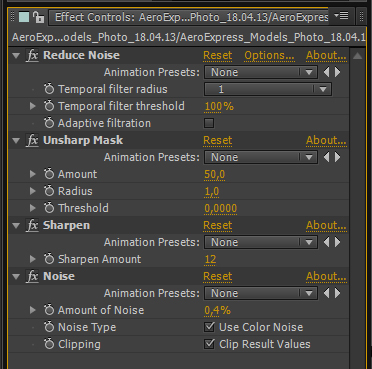 Теперь, когда мы получили такую «новую» картинку, есть несколько путей работы с ней. К примеру, Вы можете отмонтировать ролик в Adobe Premiere с материалом «с флэшки». Импортировать Premiere Timeline при помощи Adobe Dynamic Links в After Effects и применить «улучшающий» пресет совмещенный с цветокоррекцией. Или сделать монтажную нарезку, и применив пресет экспортировать в Avid DNxHD 120 Mbs 8 Bit или Apple ProRes 422, а затем с новым материалом сделать окончательный монтаж и цветокоррекцию. Но если Вам потребуется передать материал на монтаж человеку, работающему на MAC, а Вы работаете на PC, то могут возникнуть ряд трудностей. А именно проблемы с гаммой у кодека DNxHD. При импорте DNxHD на MAC можно наблюдать явные провалы в тенях и «законтрасченность» картинки (проблемы QuickTime X и DNxHD). Решение: экспортируем материал на Windows в QiuckTime Animation (RGB) 32 bpc 100% Quality на внешний жёсткий диск. 10 минут в QT Animation при таких настройках займут приблизительно 100 Gb. Издержки производства. Затем на MAC этот материал можно спокойно задавить в ProRes 422 без потерь теней и продолжить работу, сохранив все наши «улучшали». Существую и другие Lossless кодеки, но они требуют установки и экспериментов. Данное решение «из коробки». Все необходимое в комплекте QuickTime на обоих платформах. Теперь, когда мы получили такую «новую» картинку, есть несколько путей работы с ней. К примеру, Вы можете отмонтировать ролик в Adobe Premiere с материалом «с флэшки». Импортировать Premiere Timeline при помощи Adobe Dynamic Links в After Effects и применить «улучшающий» пресет совмещенный с цветокоррекцией. Или сделать монтажную нарезку, и применив пресет экспортировать в Avid DNxHD 120 Mbs 8 Bit или Apple ProRes 422, а затем с новым материалом сделать окончательный монтаж и цветокоррекцию. Но если Вам потребуется передать материал на монтаж человеку, работающему на MAC, а Вы работаете на PC, то могут возникнуть ряд трудностей. А именно проблемы с гаммой у кодека DNxHD. При импорте DNxHD на MAC можно наблюдать явные провалы в тенях и «законтрасченность» картинки (проблемы QuickTime X и DNxHD). Решение: экспортируем материал на Windows в QiuckTime Animation (RGB) 32 bpc 100% Quality на внешний жёсткий диск. 10 минут в QT Animation при таких настройках займут приблизительно 100 Gb. Издержки производства. Затем на MAC этот материал можно спокойно задавить в ProRes 422 без потерь теней и продолжить работу, сохранив все наши «улучшали». Существую и другие Lossless кодеки, но они требуют установки и экспериментов. Данное решение «из коробки». Все необходимое в комплекте QuickTime на обоих платформах.И вот финальный кадр:  Final Look Final Look |
| Final_Look.zip (cкачиваний: 196) |
Новость отредактировал: Roman — 14-05-2014, 17:00
Причина: Обновлена информация по пресету «Make_DSLR_Inpressive_AE_Preset»
Canon DSLR — getting started

Canon DSLRs are a great way to connect to Eclipse.
(Note, they do not work with Eclipse SD)
New Canon DSLR cameras have «live view». Live view is a direct live video image from the camera, streamed over USB2. Eclipse interfaces with this live view and controls the camera. Watch the video above to see how to connect a camera. There are tutorials below on how to shoot and export RAW images.
New cameras (08 October 2018)
EOS 200D, Rebel SL2, KISS X9 (camera does not allow zoomed live view)EOS 6D Mark II (camera does not allow zoomed live view)
EOS 4000D, 3000D, Rebel T100 (camera does not allow zoomed live view)
EOS 2000D, 1500D, Rebel T7 (camera does not allow zoomed live view)
These Live view Canon DSLRs are supported by Eclipse:
EOS 1 DXEOS 1D Mark IIIEOS 1D Mark IVEOS 1Ds Mark IIIEOS-1D C
EOS 200D, Rebel SL2, KISS X9EOS 40DEOS 450D (Rebel Xsi, Kiss X2)EOS 5D Mark II Configuration information for the 5D can be found here.EOS 5D Mark III Configuration information for the 5D can be found here.EOS 5DS
EOS 50DEOS 500D (Rebel T1i, Kiss X3)EOS 550D (Rebel T2i, Kiss X4)EOS 6D
EOS 6D Mark IIEOS 60DEOS 600D (Rebel T3i, Kiss X5) EOS 650D (Rebel T4i, Kiss X6i)EOS 7DEOS 7D Mark II (camera does not allow zoomed live view)
EOS 70DEOS 700D (Rebel T5i, Kiss X7i)
EOS 750D (Rebel T6i / Kiss X8i)EOS 760D (Rebel T6s / EOS 8000D) (camera does not allow zoomed live view)
EOS 760D (Rebel T6s / EOS 8000D) (camera does not allow zoomed live view)
EOS 77D (camera does not allow zoomed live view)
EOS 80D (camera does not allow zoomed live view)
EOS 800D, Rebel T7i, Kiss X9i (camera does not allow zoomed live view)
EOS 9000D (camera does not allow zoomed live view)
EOS 100D (Rebel SL1, Kiss X7) (camera does not allow zoomed live view)EOS 1000D (Rebel XS, Kiss F)EOS 1100D (Rebel T3, Kiss X50)EOS 1200D (REBEL T5, Kiss X70)
EOS 1300D (REBEL T6)
EOS 2000D, 1500D, Rebel T7 (camera does not allow zoomed live view)
EOS 4000D, 3000D, Rebel T100 (camera does not allow zoomed live view)
Flicker and lens information
Information on lens selection can be found here.
All the looping controls, frame editing, onionskinning and audio sync tools work with the new live view cameras. Remember to test you camera with the free trial of Eclipse to ensure compatibility.
Non Live view cameras
Non live view cameras can be used with Stop Motion Pro. Options such as onionskinning and other functions requiring live video will not function.
Supported non live view Canon DSLRs:EOS 30DEOS Kiss Digital X/400D/REBEL XTi
What camera should I use?
dSLR Controller Apps for Canon
5. DSLR Controller (Canon)
Full control of your Canon EOS DSLR from your phone or tablet through USB !
DSLR Controller is the first and only app that allows you to fully control your Canon EOS DSLR from your Android device with only a USB cable. No computer or laptop required, no root required, only a compatible mobile device, a compatible camera, and the right USB cable.

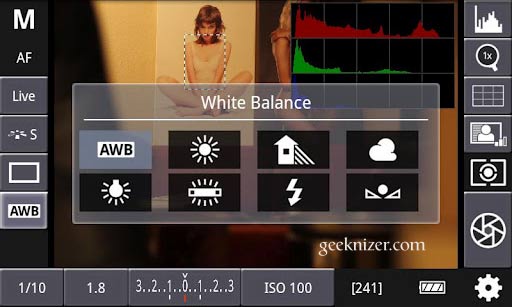
Key Features:
– Live View
– Auto Focus (tap Live View)
– Manual focus adjustments (in AF mode)
– Histogram
– Zoom control
– Grid and aspect ratio display
– Bulb capture
– Continuous capture
– Image review (+ follow shot)
– Image filters (peaking, contrast, channel mask, grayscale, 4 modes/filter)
– Video recording
– HDR/Auto Exposure Bracketing
– Focus Bracketing
– Timelapse (incl. HDR)
– Extensive modification of settings
— Shutter speed
— Aperture
— ExpComp and Bracket
— ISO speed
— Auto-Focus Mode
— Focus and Zoom area (tap-and-hold Live View)
— Picture Style
— Drive Mode
— White Balance
— Color Temperature
— Auto-Lighting Optimizer
— Metering Mode
— Image and video quality and format
Video demo
$8.00
6. DSLR Remote Controller
Allows you control your Canon DSLR from your Android phone or tablet through Arduino Bluetooth Connection!
Unlike other dslr controller apps, this one operates wirelessly over bluetooth. Since cameras don’t have Bluetooth, you need to buy an accessory to make it work. The accessory is available at: http://dslrsystems.com/?page_id=57
Requirements:
– Android 2.0 or Up device
– Canon EOS DSLR
– The Hardware Arduino Bluetooth receiver
Key Features:
– Live View (basic function “Turn On/Off Live View on camera LCD”)
– Auto Focus
– Manual focus adjustments
– Capture
– Video Recording
– Timelapse Controller
– Focus position
– Zoom
– Shutter speed
– Aperture
– ISO speed
– White Balance
DslrRC Extended has new futures including:
– extended time lapse controller with Bramping option which using Camera Bulb Mode
– Hdr Controller (up to 17 Shots)
– Interacting with camera
Video Demo:
https://youtube.com/watch?v=SGD2XRlYzfc
Free: Download, Paid: Download Ext. $2.00
Update: Added new app
7. DslrDashboard
This is another app we are actively using for our DSLR setup with android Tablet. DslrDashboard is fully featured from bracketing to Live view.
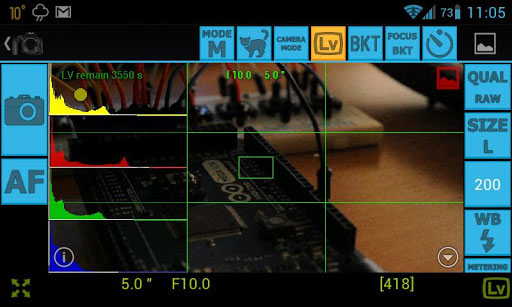
Features:
– Remote capture
– Change camera properties,
– Browse images on camera,
– Transfer images from camera to Android device,
– Preview images (jpg and raw),
– Live view,
– Live view histogram,
– Manual focus movement while in live view,
– Start movie recording (only on camera models that support it),
– Custom bracketing (up to 9 images),
– Focus stacking,
– Time-lapse (simple and advanced with control file and ability to move focus and send commands to Arduino),
– Sound initiated capture (with spectral display and frequency/intensity selector,
– Nikon flash commander dialog (CLS) for easy settings (only on camera models that support it),
– DoF calculator.
– Custom profiles for camera properties, custom bracketing, focus stacking, flash commander
– Remote control over wireless network (Android devices must be on same network)
We recommend this app, tested works great with Nikon D7000.
Download: Free from Play Store.
Did we miss an app that deserved to be here? Let us know in comments.
We write latest and greatest in Tech Guides, Apple, iPhone, Tablets, Android, Open Source, Latest in Tech, subscribe to us@geeknizeron Twitter OR on Facebook Fanpage, :
VN:F
please wait…
Rating: 6.1/10 (9 votes cast)
VN:F
Rating: +1 (from 7 votes)
Top Apps to Control Canon, Nikon dSLR with Android Tablet, Phone, 6.1 out of 10 based on 9 ratings
Источники
- (англ.). Дата обращения 6 октября 2009.
- (англ.). 1986. Digicamstory. Дата обращения 4 февраля 2014.
- (англ.) (недоступная ссылка). Best of the Rest. Nikon. Дата обращения 21 января 2014.
- ↑ (англ.). The World’s First DSLR. James McGarvey. Дата обращения 18 января 2014.
- (англ.). 1980s. Digicamstory. Дата обращения 6 февраля 2014.
- ↑ Jim McGarvey. (англ.). NikonWeb (June 2004). Дата обращения 18 января 2014.
- (англ.). 1980s. Digicamstory. Дата обращения 7 февраля 2014.
- Jarle Aasland. (англ.). 17-летняя история цифровых фотоаппаратов Kodak 1987-2004. NikonWeb. Дата обращения 18 января 2014.
- (англ.). Photography in Malaysia. Дата обращения 18 января 2014.
- . Softmixer (21 января 2011). Дата обращения 21 января 2014.
- Владимир Родионов. . Изображение в числах. iXBT.com (21 октября 2003). Дата обращения 21 января 2014.
- Юрий Афанасьев. . «АльфаПро». Дата обращения 26 марта 2017.
- Chris Corradino. (англ.). PetaPixel (24 March 2017). Дата обращения 25 марта 2017.
- ↑ SEBASTIAN JACOBITZ. (англ.). PetaPixel (14 March 2018). Дата обращения 15 марта 2018.
- . Фотоэнциклопедия. Фотостудия «Сказочная жизнь». Дата обращения 28 января 2014.
- ↑ Василиса Данилова. . Технологии. Газета.Ru (13 февраля 2013). Дата обращения 26 января 2014.
- ↑ . Статьи. PHOTOESCAPE. Дата обращения 10 июня 2013.
- (англ.). Advanced camera with interchangeable lenses. Nikon. Дата обращения 21 января 2014.
- Пресс-релиз. (англ.). Sony introduces first Translucent Mirror Technology digital cameras. Sony (24 August 2010). Дата обращения 27 января 2014.
- . Фотография. «Prostophoto» (2012). Дата обращения 26 января 2014.
- Алекс Леошко. (недоступная ссылка). Как выбрать фотоаппарат. Блог фотографа. Дата обращения 26 января 2014.
- ↑ Владимир Медведев. (недоступная ссылка). Таблица характеристик матриц цифровых фотоаппаратов. Персональный сайт (15 марта 2012). Дата обращения 26 января 2014.
- Влад Борисевич. . Обзор Canon EOS 6D. «Onliner» (19 декабря 2012). Дата обращения 28 января 2014.
- . Персональный сайт Анны Алёхиной. Дата обращения 26 января 2014.
- (англ.). Tutorials. Cambridge in Colour. Дата обращения 17 сентября 2013.
- . Техногид. Аргументы и факты. Дата обращения 26 января 2014.
- ↑ . Статьи. PhotoIsland. Дата обращения 26 января 2014.
- , с. 31.
- , с. 72.
- . Статьи. PHOTOESCAPE. Дата обращения 11 апреля 2013.
- ↑ Ken Rockwell. (англ.). Reviews. Персональный сайт. Дата обращения 1 февраля 2014.
- Phil Askey. (англ.). In-depth Review. Digital Photography Review (March 2006). Дата обращения 25 января 2014.
- . Canon EOS 70D. Canon (11 июля 2013). Дата обращения 24 января 2014.
- . Новости. iXBT.com (6 января 2016). Дата обращения 16 февраля 2016.
- (недоступная ссылка). Обзоры. Магазин Fotoinn. Дата обращения 24 января 2014.
- . Фото и видеотехника. «TheDifference» (29 июля 2013). Дата обращения 24 января 2014.
- . Статьи. «Фототест». Дата обращения 24 января 2014.
Entry Level DSLRs
The D3300
The D3300 replaced the D3200 as the newest entry-level DSLR from Nikon. It has a 24 megapixel sensor and is powered by the latest EXPEED 4 image processing engine. Resultantly the camera can shoot stills at 5 fps and videos at a maximum of 60 fps. It is also Wi-Fi compatible, but you will need to attach a wireless adapter for it to function.
The D5300
Another entry level offering from Nikon, the D5300 also has a 24 megapixel sensor, 5 fps still shooting speed and 60 fps videos shooting. But what sets it apart from the rest of the clutter is that it has built-in Wi-Fi and GPS. Both the above DSLRs are DX format DSLRs meaning there is a 1.5x crop factor.
Both the above models don’t have a built-in autofocus motor. This means Nikon’s AF lenses (which don’t have a built-in autofocus motor) will not autofocus on these. Having said that, they will, however, focus manually. The only lenses that will autofocus on these two cameras are the AF-S lenses (which have built-in autofocus motor). So, if you plan to buy these two cameras you will need AF-S lenses. Otherwise you will not be able to use the autofocus feature. Check this online resource if you want to know more about the various Nikkor lens acronyms.
Окунитесь в творчество вместе с вашей фотокамерой
Вы научитесь: вас ждёт увлекательное путешествие в мир фотографии вместе с вашей зеркальной камерой. В шести уроках мы подготовили для вас развёрнутое и полное описание по созданию великолепных снимков. В каждом уроке вас ждут абсолютно новые творческие задания и советы, следуя которым, вы сможете создать невероятные снимки. И, конечно, работать над улучшением снимков вы будете с личным преподавателем, который найдёт индивидуальный подход именно к вам.
Вам понадобится: цифровой фотоаппарат Canon, компьютер с доступом в интернет и желание делать потрясающие фотографии.
Our experts will help you select perfect gear for the course
- 6 online classes
- 24 creative tasks
- Unlimited material access
- Personal tutor
- Complexity level Course for beginners
В первом уроке мы познакомимся с основными элементами управления вашей камерой, разберёмся в базовых настройках и сразу же приступим к творческой съёмке.
В этом уроке мы узнаем о технологии создания фотографий, познакомимся с такими понятиями, как выдержка и диафрагма. Одновременно мы выясним, зачем, как и когда надо фотографировать в режимах Av и Tv.
А в этом уроке мы ещё больше углубимся в волшебство управления фотокамерой и рассмотрим несколько интересных приёмов съёмки. Кроме того, мы узнаем про виды экспозамера, научимся читать гистограмму и снимать в полностью ручном режиме.
В этом уроке мы будем учиться управлять цветом в фотографии, варьируя настройки баланса белого и стилей изображения. А также узнаем, как можно стать повелителем цвета, снимая в RAW-формате.
В этом уроке речь пойдёт про любимый предмет всех фотографов — объектив. Мы рассмотрим строение объективов, их возможности и особенности. Познакомимся с различными их типами и в конце урока узнаем, как же выбрать объектив.
В нашем заключительном уроке мы познакомимся со вспышкой и научимся её применять. Во второй части урока поговорим о тонкой настройке камеры именно под ваши нужды и желания.

Canon. Лучшие снимки
Register now!
Register right now! Registration is FREE, and takes only a moment! Become the member of the Fotoshkola.net Club and get access to information about all of our courses, club discounts on photo equipment, and the opportunity to win prizes in our various contests!
Why have more than 188118 people from all over the world become our students?
- Unique course format
- Personal tutor
- Certificate of the course completion
- Money back guarantee
ChristopherFetherstonhaugh
Get your personal course certificate
3students got Fotoshkola course certificate this week
Надежда Фархутдинова, Fotoshkola student
Таня Скворцова, Fotoshkola student Camera: Canon EOS 1100D

Мария Трушникова, Fotoshkola student Camera: Canon EOS 5D Mark II
17students sent their works to be reviewed by Fotoshkola tutors
Canon. Лучшие снимки
Register now!
Register right now! Registration is FREE, and takes only a moment! Become the member of the Fotoshkola.net Club and get access to information about all of our courses, club discounts on photo equipment, and the opportunity to win prizes in our various contests!
Enthusiastic Range of Nikon DSLRs
The D7000
Moving towards the enthusiastic models let’s take a look at the D7000. The D7000 is a very popular mid-range DX format DSLR from Nikon. It was launched back in 2010 and even after 4 years of operation and a replacement launched recently, the camera is still going strong. The D7000 was actually launched as a replacement for the D90, which has been reduced to somewhat of a grandfather status in the Nikon lineup. For some amazing reason the outdated camera is still being sold by Nikon, even after six years of its launch. The D7000 is in fact one of the best sub-1000 DSLRs currently sold in the market.
The D7000 boasts a 16 megapixels APS-C sensor, 6 fps continuous still shooting speed and full-HD movie recording in 24/30 fps. Most sub-1000 DSLRs don’t offer a 100% frame coverage via the viewfinder and this is one of the USPs of this camera. If you are serious about your compositions, a 100% viewfinder will ensure that you can precisely frame and compose your shots before pressing the shutter release button. It saves you from potential surprises later on.
Some of the other distinguishing features include a Pentaprism viewfinder. If you are wondering what it is then in simple words the images coming out of a Pentaprism viewfinder are much brighter compared to that of a pentamirror based viewfinder. The lower end D5300 and the D3300 both have pentamirror based viewfinders.
This camera also has a twin memory card slot. Both of them supporting SD cards and capable of being programmed to work as either a buffer overrun, or for simultaneous recording RAW in one and JPEG on the other or in backup mode.
