Новинка от GoPro камера GoPro Fusion с 360-градусным обзором
Содержание
Build Quality
The first thing that struck me when taking the Fusion out of its box was its size, and the weight of it. It’s not big, as far as cameras go, and when you think of how much tech is crammed into that body it’s rather impressive. But it feels really solid in your palm. And there’s something reassuring about that.
I knew the Fusion was square-shaped and would be bigger than the GoPro Hero cameras I’ve used in the past, but let me put it in perspective for you: the Fusion’s battery alone is as tall and wide as the Hero5 / Hero6 Black body. You can see the comparison in my unboxing video below.
But rest assured, the same GoPro hallmarks are there. The Fusion’s body is solid and coated with the rubberised grip material you find on recent Hero cameras. In fact, if you’re familiar with GoPro’s Hero cameras, you’ll feel right at home with the Fusion. There are a lot of design and menu similarities that the company has carried across, and I really appreciated this.
With other 360 cameras, I’ve needed to spend some time learning new systems and getting to grips with other apps. But if you’ve used a GoPro before, the Fusion will just slide into that ecosystem and workflow that you’re used to. And even if you’re not familiar with GoPro cameras, the controls and software are streamlined and very simple to pick up.
One small niggle… the dual microSD card slots are situated on either side of the battery in the battery’s compartment. But there is also a small gap between each slot, and a couple times now I have accidentally forced my memory card down that gap beside the battery. And when my colleague Ali used the Fusion, he did the same.
Garmin VIRB 360 review
Turning on the GoPro Fusion
Like the Hero, you’ll find a Mode button on the side of the Fusion. Press this to power it on, and then once it’s on you can press it to cycle through the different shooting and setup options. The Mode button will allow you to switch to Video mode, Photo mode, Self-Timer and Settings. We’ll have more on how to set these up later in a separate post.
Above the Mode button is a small square button that opens the USB compartment. Like the Hero cameras, you just press this and slide the door to open. The door is firm and secure and, again, a testament to GoPro’s build quality.
On the other side of the Fusion is another square button that opens the battery compartment. Press and slide to open. In here you will also find dual microSD card slots.
GoPro recommends a microSD, microSDHC or microSDXC Class 10 or UHS-I/II rating with capacity up to 128GB.
On the front of the GoPro Fusion is the Shutter button, similar to the button on the top of a Hero5 or Hero6 Black.
The GoPro Fusion has dual lenses on the front and back, which are made of glass, unlike the plastic you get on many 360 cameras.
- GoPro Hero6 Black vs Yi 4K+: which is the best action camera?
- GoPro Hero6 Black vs Garmin Virb Ultra 30: which is the best action camera?
Rendering in 5.2K
If you’re used to shooting in HD, or you maybe shot the odd 4K video, you will be in for a surprise with the GoPro Fusion.
Think about it this way: if you think of your HD frame as the size of a sheet of paper folded in half, the 4K frame will be the size of a full sheet. It’s roughly 4 times the size of your original, but it’s still manageable.
At the GoPro’s 5.2K your size nearly doubles again. Most computers and memory cards are built for HD resolution, and many consumer computers will struggle, but can get by with 4K footage.
At 5.2K, though, your standard machine and Class 10 memory card can’t cope. Remember: you’re taking that frame of 5.2K footage and stitching another frame on top of it! I spent four hours on my first day with the Fusion rendering a 50-second video that ended up being 3.4GB.
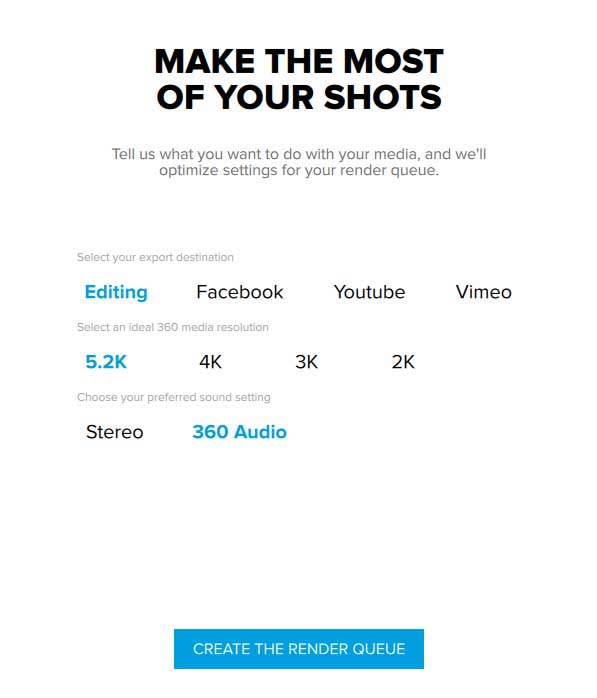
I was using a 2015 MacBook Air with 8GB of memory, a 1.6 GHz Intel Core i5 processor and running El Capitan OS. I’ve rendered 4K spherical videos from the 360Fly 4K, Ricoh Theta V and a slew of others in a matter of minutes, if not seconds, so I was quite surprised by the jump in power needed to complete the task.
I also tried rendering the videos in Fusion Studio on my colleague Ali’s 2.8GHz Quad Core Xeon MacPro with 32GB RAM, ATI Radeon 1GB… and it too struggled. Processing times were slightly faster, but not much. And it’s worth noting, too, that Ali is a BBC-trained videographer and regularly processes large video files, so this was a surprise to him as well.
Because I was testing the Ricoh Theta V at the same time as the Fusion, this disparity in processing times was fresh in my mind. I wanted to see how Fusion Studio handled a 4K video by comparison. From the menu in the image above I selected the 4K option with another video, and again it took ages. Hours.
So this is a consideration. On one hand a lot of mass-market supporting technology hasn’t really caught up yet with these bigger resolutions, so to process your content from the Fusion quickly you might need to consider beefing up the spec on your computer and splash for some UH3 / V60 / V90 memory cards that can handle the Fusion’s bit rate.
But on the other hand, I think the Fusion Studio software perhaps isn’t powerful enough given how it struggled to do in an hour and a half what Ricoh’s and Garmin’s and 360Fly’s software does in minutes.
The good news is, this is entirely fixable.
Performance
I must admit, at first, I wasn’t sure how to use the GoPro Fusion. I mean, I knew how to use it, what buttons do what, and so forth. But is it a 360 camera or is it an action camera that shoots 360 images as well?
I think it’s probably the latter (the clue is in the name). And then it’s probably something even beyond that. The Fusion is its own thing. And I believe we’ll really see that play out when the OverCapture and Angel View features get their wider release next year and our YouTube feed is flooded with mind-bending footage.
I’ve been shooting with the Fusion for a while now, and what I can say for certain is that if you’ve used a Hero Black camera before, you’ll feel right at home. The menu system is nearly identical and easy to navigate.
Ricoh Theta V Review
Features
- Video resolution: 5.2K @ 30fps or 60fps @ 3K (3008 x 1504)
- Photo resolution: 18 megapixels
- Burst mode for still images up to 30fps
- Raw format for still images
- ISO (photos): 100 to 800
- ISO (videos): 100 to 6400
- Shutter speed: up to 30 seconds
- 5.2K30 and 3K60 Spherical Video
- 18MP Spherical Photo
- 360 Audio
The GoPro Fusion inherits a lot of the features that have made the Hero Black cameras so brilliant to use, such as ProTune, QuikStories, Time Lapse, GPS and more.
And in early 2018 GoPro is promising to add via firmware update some of the Fusion’s bespoke features like Overcapture, which allows you to record a scene in spherical 360 video, then choose any perspective from within that footage to follow and export as a standard-format HD video.
The OverCapture mode will enable users to make traditional 16:9 videos in 1080p resolution from their 360 videos, with full control of the perspective. This is something we saw introduced with the Insta360 ONE, so we’ll be very keen to see GoPro’s version of the feature when it’s added in 2018.
Update
GoPro rolled out OverCapture in January 2018, but only for iOS devices. A few weeks later GoPro updated its Android app to support the Fusion, but only a handful of Android devices are currently supported.
The big selling point, of course, is that the GoPro Fusion records spherical video in 5.2K (5228×2624) resolution at 30/25p, or spherical video in 3K (3000×1504) resolution at 60/50p.
By recording at 5.2K resolution, GoPro makes its leap into the 360 camera market jumping ahead of a lot of the competition. Only the Garmin VIRB 360 and YI 360 VR offer a higher resolution at 5.7K.
The GoPro Fusion captures still images in 18-megapixel resolution.
How to set up your GoPro Fusion
GoPro Fusion vs Garmin VIRB 360: which 360 camera should you choose?
Update
Seems like the first photos of GoPro Fusion leaked already. Looks a bit wider than the rendered image. According to the author at engadget.com the cam is larger than a GoPro Hero5 black and has a square format. There’s a record button on the front and a small LCD screen which shows the mode you are in. On the side is a power / highlight / mode button similar to Hero5 black.
Obviously there are two lenses on front and backside and each is shifted a little to the side of the camera’s body. I’m not quite sure yet if the mount on the bottom is fixed.
Nick Woodman, CEO of GoPro, called the new VR camera the “ultimate GoPro” and underlines GoPro’s dedication to this project in a video interview. He also talked about one feature GoPro Fusion will have. Not only the 360° video but also a feature within the app to reframe a “standard” video out of the 360 video to easily share it.


GoPro Hero Fusion Photo (embedded from engadget.com)

GoPro Hero Fusion (photos from engadget.com)

GoPro Hero Fusion – backside (photos from engadget.com)
Pilot Program – looking for test users!
You can apply for GoPro Fusion Pilot Program on GoPro’s website where GoPro is looking for content creators to test the new camera. Roll-out of the pilot program is in Summer 2017, registration already started.
Interested in 360° cameras? Join the Facebook Group to discuss: 360° VR Action Camera Group
Demo Video
Alongside the press release, GoPro also posted a demo video of GoPro Fusion:
(For best viewing experience you should watch the video within YouTube App on your Smartphone or with Chrome Browser.)
Competitors
Since there isn’t much more info available, besides the 5.2K 30fps announcement, I haven’t included it in this chart.
| Insta360 One | Xiaomi Mijia | GoPro Fusion | YI 360 VR | Ricoh Theta V | Gear 360 (2016) | Gear 360 (2017) | |
|---|---|---|---|---|---|---|---|
 |
 |
 |
 |
 |
 |
 |
|
| Sensor | 2x Sony Sensor | 2x 16 MP Sensor Sony IMX 206 |
2x ? | 2x 12 MP Sensor Sony IMX 377 |
2 x 12 MP Sensor | 2x 15 MP Sensor | 2x 8.4 MP Sensor |
| Processor | Ambarella | Ambarella A12 | ? | Ambarella H2V95 | ? | DRIMe5s | DRIMe5s |
| max. 360° Video Resolution | 3840 x 1920 (30fps) | 3456 x 1728 (30 fps) | 5228 x 2624 (30fps) | 5760 x 2880 (30fps) | 3840 x 1920 (30fps) | 3840 x 1920 (30fps) | 4096 x 2048 (24fps) |
| Live Stream | 3840 x 1920 (30fps) | n/a | ? | 3.840 x 1.920 (30fps) | |||
| max. Photo Resolution | 6912 x 3456 24 MP |
6912 x 3456 23.8MP |
approx. 6000 x 3000 18MP |
5760 x 2880 16.5 MP |
5376 x 2688 14 MP |
7776 x 3888 30MP |
5472 x 2736 15MP |
| Display | no display | no display | data display | data display | no display | data display | data display |
| Battery | 820 mAh buit-in |
1600 mAh buit-in |
2620 mAh exchangeable |
1400 mAh exchangeable |
? buit-in |
1350 mAh | 1160 mAh |
| Wifi | no (can connect to Smartphone via plug) |
yes | yes | yes | yes | yes | yes |
| Bluetooth | yes | yes | yes | yes | no | yes | yes |
| Image Stabilization | yes | yes | yes | yes | no? | no | no |
| Ports | microUSB | microUSB | USB-C | USB-C | microUSB 3,5mm audio |
microUSB | USB-C |
| Waterproof | underwater case available |
IP67 splash-proof |
5m without case | no | underwater case | IP53 splash-proof |
IP53 splash-proof |
| Dimension | 96 x 36,5 x 25 mm | 78 x 67.40 x 24 mm | 73 x 75 x 39mm | 102 x 53.2 x 29.6 mm | 130,6 x 45,2 x 22,9 mm | 56.3 x 66.7 x 60.1 mm | 100.6 x 46.3 x 45.1 mm |
| Weight | 83 g | 108,3 g | 200g | 170g | 121g | 152 g | 130 g |
| Price | Gearbest: 229.99 USD | ||||||
| Review | Review | Review | Review | Review | Review | Review |
Audio Quality
The GoPro Hero5 and Hero6 Black cameras have had some complaints – including from us – about their lack of a regular microphone port, and while the Fusion, too, lacks a mic port GoPro has clearly put a lot of time and effort into its audio capabilities.
The GoPro Fusion captures some of the best spatial audio of any 360 camera I’ve used. This short clip, I think, really illustrates that. Standing at the top of this waterfall cacophony of the rush of water is all around you. I mounted the Fusion on its tripod and placed it in the stream on the edge of the falls – making use of the Fusion’s waterproofing.
As you swipe around this scene you’ll notice that the Fusion can pick up those subtle differences that I couldn’t myself. When you swipe to the waterfall side of the frame the noise is loud, and as you continue scrolling across to where I’m standing on the other side, the noise dampens.
Snap Verdict of the GoPro Fusion
The GoPro Fusion is a beautiful, well-built, easy-to-use action-360 camera hybrid that produces stunning images and video with nice colour and exceptional clarity and detail, as well as impressive audio. But the rendering times are immense. The software is still figuring itself out, and is much slower to process videos than competing 360 cameras and their companion software.
GoPro added OverCapture earlier this year and has made some much-needed performance enhancements via firmware updates, but it still feels a little unfinished. Largely because we’re still waiting for the GoPro app for Android to support the Fusion on a wider range of phones than the Pixel and recent Samsung offerings.
But the Fusion does feel very exciting. It’s a quality product that’s my go-to 360 camera because of its awesome image and video quality, despite the processing times.
Is the Fusion the game-changer we all thought it could be? Not yet. But it has all the potential to, given its solid foundations and pedigree. So place an asterisk next to this score. It’s not etched in stone, and we will keep updating this review as the camera evolves.
Verdict
As an avid fan of 360 cameras I have been following the development of the GoPro Fusion all year, and it’s been one of the most exciting and frustrating cameras I’ve tested.
It’s so simple to use and the quality of footage is generally very good, as you’ve come to expect from GoPro. But it’s so difficult and time-consuming to get videos (images are easy, mind) off your cards and into a shareable format.
The other night I rendered a video that is 1 minute and 18 seconds long. I live just outside Bristol, England, and could have hopped in my car and driven to Manchester before it finished processing (for American readers, think Chicago to St. Louis). This is no exaggeration.
Granted, I’ve been rendering my videos with an average spec Mac from average memory cards. But with that same average Mac and average memory card I was able to render a 4K video from the Ricoh Theta V and 360Fly 4K in minutes, if not seconds.
Of course, 5.2K is much larger than a 4K file, but even the 4K render took an age in the Fusion Studio software.
I upgraded my memory cards, shot a video at the same length and it shaved some of the time off. And I sped it up a slightly with Ali’s pro-spec Mac and editing software like Final Cut Pro.
But then it becomes a question of who this camera is aimed at. GoPro pitched the Fusion like it has its Hero Black cameras, as a fun, all-purpose camera that anyone can use.
And the Fusion is indeed simple enough to use and the quality is great. But if you need pro-spec software and equipment to just halve the processing time from four hours down to two for a video that’s not even a minute and a half long, this really isn’t an enthusiast camera.
Or… is it a next-generation camera, but the enthusiast equipment to support it just hasn’t caught up yet? This could equally be the case.
It was a similar situation when the Hero 4 launched: you had an amazing camera that produced 4K footage, but few machines could really handle it at that time. After a month or two most software and OS was updated to cope with the increased bitrate and file handling.
Apple and ASUS are set to announce their new fleet of machines in the next month, so it will be interesting to see they come out with. Maybe GoPro is ahead of the game here, or maybe its Fusion Studio software needs a revamp given its slowness even with 4K files.
I’ve scored this review, but I really feel like it’s a preliminary rating. I was one of the first in the UK to get the GoPro Fusion, and there have been a few firmware updates already. And we know there are more features coming early next year. I expect we’ll see some big improvements in the next month or two, and I’ll update this review accordingly.
We saw this with the Vuze camera, for instance, which I was the first in the UK to test and at that time it’s app and software really let it down. But HumanEyes has since improved those and now the Vuze is on the International Space Station!
I think the GoPro Fusion is still the most exciting camera of the year. But I don’t believe it’s reached its true potential yet.
Vuze camera review: 360 4K footage in 3D for consumers
Summary
Review Date
2018-05-08
Reviewed Item
GoPro Fusion
Author Rating
4
Image Video Quality
Image quality from the Fusion, I’m pleased to say, is very good, and again, very reminiscent of what you’ve come to expect from the company’s action cameras. Exposures are handled very well across a wide range of condition.
As it happens, I’ve been testing the Garmin VIRB 360, Ricoh Theta V and GoPro Fusion at the same, arguably the three top consumer 360 cameras on the market, and the GoPro wins hands down. The other two are very good, but the Theta V has its issues with fringing in high-contrast scenes and the Garmin struggles a bit in low light. The Fusion handles it all pretty well.
Images and video from the Fusion have plenty of detail and strong colours. My video below will only display at 4K, not 5.2K, per YouTube’s restrictions, but it is very sharp. Notice the detail in the subtle textures of the stone slabs. The Fusion picks up a lot of detail that you might not notice.
Kodak PixPro 4KVR360 / Orbit360 4K review
Using the GoPro Fusion
When you press the Mode button the Fusion powers on in about a second, and you’re ready to go. Pressing the Mode button again cycles through the different options – Photo mode, Video mode, Time Lapse and Settings – and pressing the Shutter button on the front of the camera opens each function. Within each of these menus, the Mode button now serves as a down arrow and Shutter as the Enter button.
Somewhat frustratingly, GoPro hasn’t yet updated its Android app for compatibility with the Fusion, so at the time of writing, I haven’t been able to operate the camera remotely. I rang GoPro’s support and was told this should be updated within the next few weeks.
The iOS app supports the Fusion, so Apple users have full functionality. But as an Android user this was a little disappointing, though not the end of the world.
Update
On 19 January 2018 GoPro updated its Android app to support the Fusion…however, only a select number of Android devices are currently compatible. I’ve spoken with a representative of GoPro Europe who assured me that more devices will be supported soon. As of May 2018, however, my Huawei Mate 10 Pro still isn’t supported. At the time of writing the GoPro App for Android supports the Fusion on most of Samsung’s recent devices and the Google Pixel phones.
GoPro Fusion firmware: how to do a manual update
Thankfully the GoPro Fusion employs the company’s famous voice activation, meaning I have been able to shoot remotely with the camera. I took the Fusion to a busy Christmas market in the centre of Bath, England, to see how it could cope with all the background noise. To be honest… it struggled. It picked up my voice commands about 50% of the time.
I then took the Fusion on a hike through a local woods where I mounted it on the selfie stick/tripod that comes in the box and positioned it in a fast-moving stream at the top of a waterfall. Probably not the smartest move, I know, but we’ve had a lot of rain recently and that waterfall is loud! I wanted to see if it could pick up my voice.
I was squatting about a foot, maybe two, away from the Fusion, so I was prepared to grab it if the current took it over the edge. But I also wanted to see if it could pick up my voice from this close over the sound of rushing water. It couldn’t. Maybe 25% of the time the voice activation kicked in. Granted, I gave the Fusion two very tough challenges, but I also had my Hero5 Black with me and it performed very well in picking up my voice.
With little or no background noise, I should point out, the Fusion never misses a beat. But its mics don’t seem as sensitive to me as its sibling action cameras. That said, at the time of writing I have a notification for a Fusion firmware update, so perhaps this will have an effect. I plan to re-test.
All of the voice commands remain the same as you’ve used with your Hero camera. ‘GoPro take a photo’ activates a single frame capture. ‘GoPro stop recording’ ends a video. You can hear this in action in my video below.
What are the GoPro Fusion voice commands?
| Command | Action |
|---|---|
| GoPro start recording | Starts capturing video |
| GoPro HiLight | Adds a HiLight Tag to video during recording |
| That was sick | Adds a HiLight Tag to video during recording |
| GoPro stop recording | Stops capturing video |
| GoPro take a photo | Captures a single photo |
| GoPro shoot burst | Captures burst photos |
| GoPro start time lapse | Starts capturing time lapse |
| GoPro stop time lapse | Stops capturing time lapse |
| GoPro turn off | Powers off the camera |
GoPro Fusion firmware updates
The most recent GoPro Fusion firmware update was on 12 March 2018 which fixed a few usability issues and rolled out some performance enhancements. Among the changes were:
- In bright lighting conditions, Photo mode ISO issues have been fixed
- Fixed Time Lapse Video chapter issue
- Improved file management with SD cards
- Improved camera power down stability
- Multiple charging issues resolved
- Pairing issues fixed with GoPro app
- Improved preview for specific modes within GoPro app
GoPro Fusion
GoPro announced a new camera to capture 360° videos in 5.2K resolution at 30 fps. It will also take fully spherical photos and is called GoPro Fusion. Capturing conventional footage will be possible as well. The camera is expected to hit the market end of 2017. Prices were not announced at the moment. GoPro already introduced Omni, a six-camera-rig, and Back-Bone offers a 220° FOV lens to modify a GoPro which needs 2 cameras for 360° videos. With Fusion there will be a single-camera solution from GoPro. Most likely it will be a cheaper way than mentioned solutions.
Just one picture is available at the moment. The design of GoPro Fusion looks similar to GoPro Hero5 black, therefor I expect it will be waterproof without a case as well. (When you look closely on the buttons on the side). According to GoPro “Fusion is compatible with a broad range of GoPro’s mounts and handheld accessories”.


GoPro Fusion – 360° camera – 5.2K Resolution
Seems the 360° and VR video trend is now finally picking up. Samsung re-released their camera as Gear 360 (2017) edition, Yi Technology announced their 5.7K YI 360 VR at NAB in Las Vegas, Xiaomi Mijia 360 was released in April 2017 and last year Nikon already introduced their line of action cameras highlighting the VR camera KeyMission 360.
